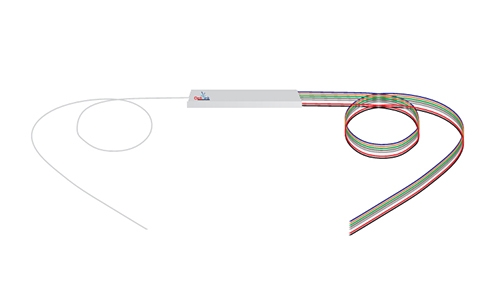OP MEN 99328
20-Port GbE (100M/1G)SFP + 4 TP/(100/1G) SFP Combo + 4-Port 1G/10G SFP+ L2 Plus Carrier metro ethernet switch

The OP-MEN 99328, the next generation L2+ Carrier Ethernet Access Fiber switches from Optilink, is a 20-port GbE SFP, 4-port Combo GbE (RJ-45/SFP) and 4-port 10GbE (SFP+) Ethernet L2+ Carrier Metro Ethernet Switch portfolio of affordable carrier switches and a standard switch that meets all IEEE 802.3/u/x/z/ab/ae standards. It provides the ideal combination of affordability and capabilities for Carrier Access networking includes IEEE802.3ah MAC Layer OAM, IEEE802.1ag Ethernet CFM, ITU-T Y.1731 Ethernet OAM Performance Monitoring, ITU-T G.8031 Ethernet Linear Protection, ITU-T G.8032 Ethernet Ring Protection Switching, Sync-Ethernet and IEEE1588v2 PTP for Carrier Ethernet management requirement. It is suitable for Carrier Ethernet applications and helps you create a more efficient, better-connected workforce. This switch can be managed through RS-232 serial port, or through Ethernet port using CLI or Web-based management. With the SNMP agent, the network administrator can manage the switch, configure and control in a friendly way. It supports AC and DC Dual Power input (100~240VAC/-48VDC) for the Power Redundancy requirement. For More information Download PDF.
Know More about product
| OP-MEN 99328-SP | |
|
L2+ features provide better manageability, security, QoS, and performance |
|
|
IEEE 802.3ah MAC Layer OAM and IEEE802.1ag Ethernet CFM |
|
|
ITU-T Y.1731 Ethernet OAM Performance monitoring |
|
|
802.3az Energy Efficient Ethernet standard (metro ethernet switch) |
|
|
MEF E-tree service over MPLS (includes E-LINE, E-LAN, and E-TREE(EP-TREE, EVP-TREE)), available at FW v1.20 |
|
|
IPv6 and s-Flow supports |
|
|
ITU-T G.8031 Ethernet Linear Protection and ITU-T G.8032 Ethernet Ring Protection Switching |
|
|
Sync-Ethernet and IEEE1588v2 PTP for Carrier Ethernet management requirement |
|
| AC(100~240VAC) and DC(-48VDC) dual power input for power redundancy requirement |

- kindly enter Name
- kindly enter Telephone
- kindly enter Email
- kindly enter City
- kindly enter State
- kindly enter Country
- kindly enter Message
- kindly enter Message
- kindly enter Message
- SUBMIT